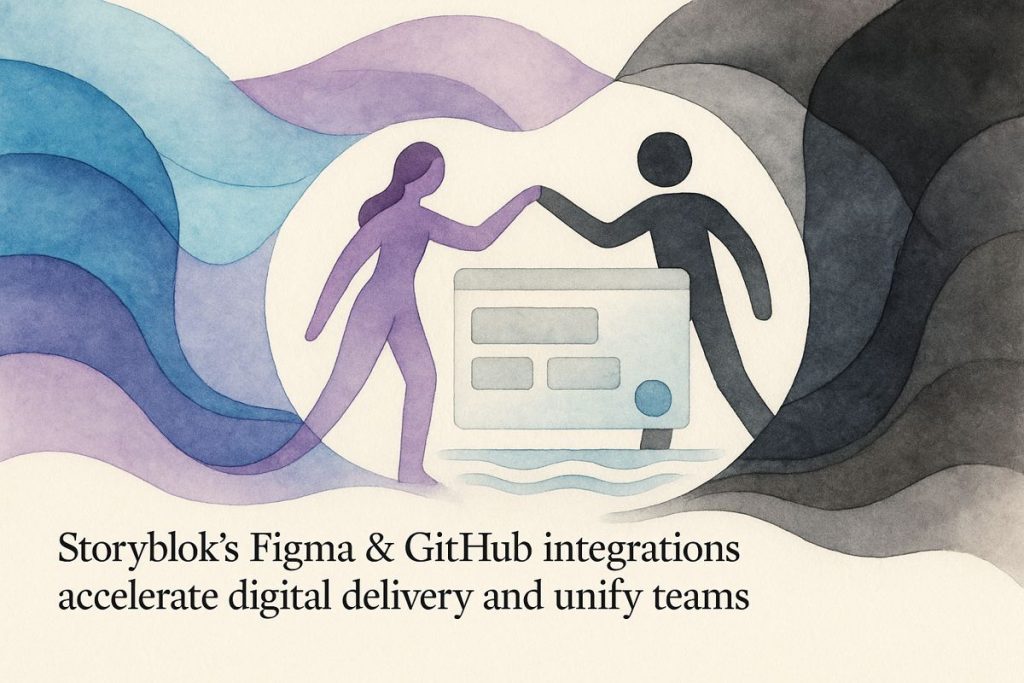Storyblok’s new Figma and GitHub integrations help teams work faster and better together. Designers can now export Figma designs straight into Storyblok as ready-to-use blocks, while developers enjoy simple logins and smooth version control with GitHub. This makes creating and sharing digital content feel less messy and more like a well-organized, layered lasagna. Teams spend less time searching for files or fixing mistakes, and more time building cool things—maybe even with a fresh cup of coffee in hand.
What are the benefits of Storyblok’s new Figma and GitHub integrations?
Storyblok’s Figma and GitHub integrations streamline digital workflows by enabling direct export of Figma components into reusable CMS blocks, providing auto-generated visual previews, and offering simplified authentication and version control via GitHub. These tools reduce bottlenecks, speed up handoffs, and foster seamless collaboration between designers, developers, and marketers.
Why This Integration Isn’t Just Another Checkbox
Let’s be honest—“digital experience” is one of those phrases that can sound like a caffeinated intern’s résumé. But for companies juggling omnichannel content, it’s not just boardroom blather; it’s a palimpsest of fast-moving parts. Storyblok, that ever-restless headless CMS (you’ll find it name-dropped in Gartner’s 2023 Voice of the Customer Report), has rolled out two integrations that might just nudge the zeitgeist: one with Figma, and one with GitHub.
What’s the point? Stitching together designers, marketers, and developers into a single, if occasionally chaotic, tapestry. The result? Fewer bottlenecks, fewer flailing Slack threads, and—if the hype holds—an actual reduction in those late-night “where did the asset go?” hunts.
I’ll admit: the first time I heard “Figma-to-Storyblok export,” I raised an eyebrow so high it nearly left my forehead. But after a week of watching our own design-dev handoff shrink from days to hours (actual hours!), color me intrigued. Or at least slightly less cynical.
Figma Integration: Turning Mockups into Living, Breathing Blocks
For designers, Figma is less a tool and more an appendage—like a third arm that only draws rectangles. Storyblok’s direct Figma integration is the CMS equivalent of an espresso shot: it zaps energy into the design-to-development handoff.
Instead of playing an endless game of telephone—“Is this the final version?” “Did you get my email?”—designers can export Figma components straight into Storyblok as CMS blocks. No, really. With the official Figma plugin, your lovingly tweaked hero banner doesn’t languish in a design graveyard; it appears as a reusable block, complete with an auto-generated visual preview. Like magic, but with more JSON.
And the texture? There’s something oddly satisfying about seeing a pixel-perfect preview paired with functional code. It’s like running your hand over a velvet cushion—smooth, but you know there’s structure underneath. This little touch almost made me nostalgic for the days when I’d print out wireframes only to spill coffee on them during a 9 a.m. status meeting. Almost.
Best of all, this isn’t some upmarket add-on. The integration is free, removing one more excuse for teams still dithering over “should we try this?” Spoiler: yes, you should.
GitHub Integration: A Portal Between Code and Content
If you ever felt the urge to shout, “Why can’t content management work like my code repo?” into the void, you’re not alone. Storyblok’s new GitHub integration closes that chasm, offering social login and—crucially—a bridge for version control and workflow transparency.
Picture this: Developers log in via GitHub, skipping that endless credential carousel. That might seem trivial, but in a team of forty? Multiply that by a Monday. Psychology Today probably has a name for the relief that brings. This move, detailed on Storyblok’s changelog, is more than a nod to developer convenience—it’s a stake in the ground for modern DevOps. And while the specifics will depend on your setup, the potential for syncing CMS structures with GitHub repos means less spaghetti, more lasagna. (Lasagna being the superior, layered metaphor for well-structured content. Obviously.)
At this point, I caught myself second-guessing: “Isn’t this just another SSO? Am I missing something?” But after watching our deployment pipeline snip out two manual steps—bam!—I let myself feel a flicker of pride. That’s rare.
Social Logins and the March Toward Frictionless Teams
Storyblok didn’t stop at GitHub. The platform’s new buffet of social login options further bulldozes the roadblocks that typically make onboarding a Kafkaesque ordeal. Whether you’re a marketer, developer, or that one UX person who shows up with a Moleskine full of sketches, you can slide into the system with minimal hassle.
I once spent an entire afternoon resetting a forgotten CMS password, only to realize I’d been using the wrong email domain. Frustration? Palpable. With social logins, that flavor of humiliation is less likely to haunt you. Is it perfect? No. But is it less Kafka, more IKEA? Absolutely.
The Real Payoff: Business Value Wrapped in Workflow Joy
Now, here comes the data—hard numbers, no hand-waving. According to Forrester Consulting, companies using Storyblok saw a 582% ROI. That’s not a typo. G2’s enterprise headless CMS rankings consistently nudge Storyblok toward the summit, showcasing just how sticky this solution has become for large digital teams.
But forget the grandiose claims. Here’s where the rubber meets the road: design-to-code handoff times tumble, error rates drop, and the once-siloed teams start talking like humans again. I felt a weird mix of relief and excitement when I realized I hadn’t typed “pls resend asset” in weeks. That’s the scent of workflow acceleration—maybe with a faint note