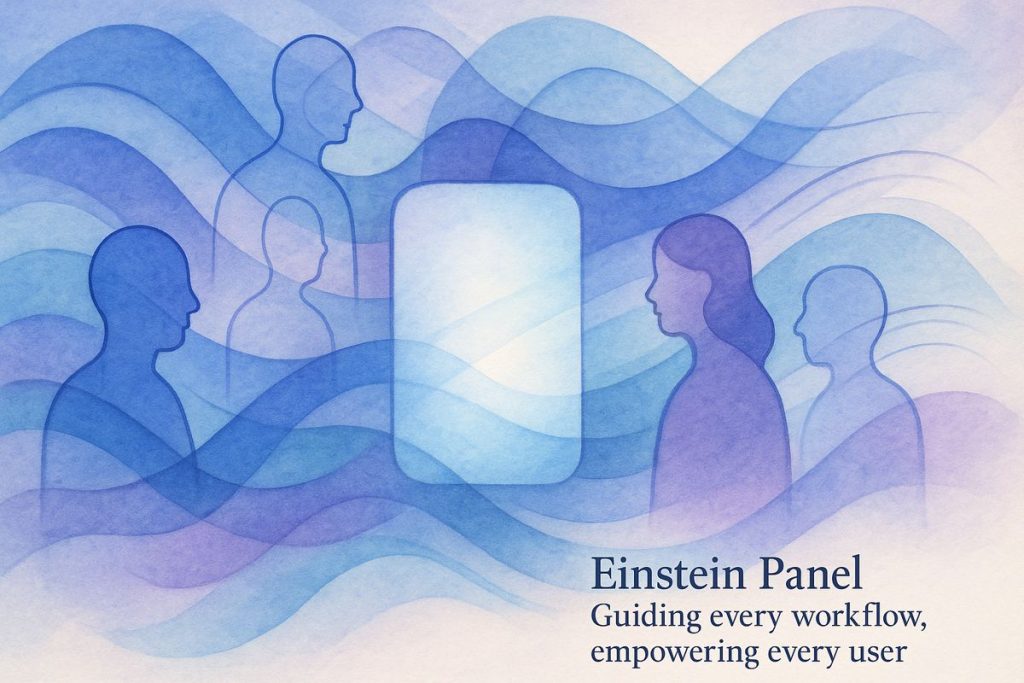The Einstein Panel in Salesforce Flow Builder is like having a smart helper right inside your workspace. It gives you real-time tips, step-by-step advice, and explains things clearly as you build your workflows—no need to switch tabs or get lost. You can move and pin it wherever you want, making the process smooth and easy, almost like using GPS instead of a paper map. It even remembers your questions and can clear history with a click, while helping you avoid mistakes. Overall, it turns workflow automation into a friendly conversation, making powerful tools simple and helpful for everyone.
What is the Einstein Panel in Salesforce Flow Builder and how does it improve workflow automation?
The Einstein Panel in Salesforce Flow Builder is an AI-powered assistant that provides real-time, contextual guidance and step-by-step suggestions directly within the workflow canvas. It streamlines automation by offering tailored explanations, surface next-step recommendations, and enhancing usability—all without switching tabs or interrupting workflow.
Opening the Hood: What’s Actually New?
I’ll admit it, there was a time not long ago—let’s say, spring of ‘23—when I thought Salesforce Flow Builder had already reached the apex of “clicks-not-code” automation. Then, along came the Summer ’25 release, and—bam!—the whole paradigm was nudged sideways by the arrival of the Einstein Panel. This isn’t just a cosmetic tweak; it’s as if Salesforce dropped a hyperspectral lens right onto the flow-building canvas, letting us see the invisible shades of AI-powered possibility.
If you’ve ever found yourself juggling browser tabs like a circus act just to get a process built, you’re in luck. Now, the Einstein Panel floats serenely atop your workspace, as persistent as an earworm and twice as helpful. It’s flexible, draggable, and—you guessed it—pin-able. I had to stop and ask myself: will I miss those frantic window-switching marathons? (Spoiler: not in the slightest.)
Here’s the crux: the Einstein Panel is more than a passive suggestion box. Imagine it as your ever-watchful sous-chef, doling out contextual advice and step-by-step guidance as you dice and sauté your way through process logic. Need to clarify a configuration option? The panel’s generative AI (powered by Salesforce’s own Einstein engine) offers tailored explanations, and if you’re stuck, it might even suggest your next step. It’s a little like having Alan Turing as your co-pilot—if Turing preferred Chai Lattes and workflow diagrams.
Living in the Panel: Sensory Details and Specifics
There’s a subtle satisfaction to dragging the Einstein Panel exactly where you want it. When it snaps into place, there’s a faint “thunk”—okay, maybe that’s just me anthropomorphizing my mouse, but the tactile comfort is real. Compared to the brittle, click-heavy interfaces of yesteryear, this feels like swapping out a paper map for a GPS that whispers directions in your own language.
Let’s get granular. The panel can stay open even as you fiddle with the element configuration panel (a trick that’s oddly reminiscent of those Russian nesting dolls—except here, the dolls are brimming with insights instead of secrets). You can clear your conversation history with a single click, satisfying both your inner neat freak and your compliance officer. For organizations with data governance stricter than the ISO/IEC 27001:2022 norm, this is a minor blessing.
And speaking of specifics, here’s an illustrative tidbit: the Summer ‘25 batch testing improvements allow admins to validate flows with up to 100 simultaneous test cases. That’s not just incremental—it’s logarithmic, if you ask my mathematically-inclined colleague at Deloitte, who once tried to brute-force test flows using Excel macros (don’t ask; the result wasn’t pretty).
The Human Element: Mistakes, Anecdotes, and a Dash of Uncertainty
Let’s be honest—tools like this are supposed to make us feel empowered, not obsolete. And yet, the first time I let Einstein suggest a flow step, an odd cocktail of skepticism and excitement rattled in my gut. Could generative AI really understand the labyrinthine logic of a multi-step approval process at a company like Accenture? I had flashbacks to the time I spent three hours debugging a flow, only to discover I’d forgotten to check a box labeled “Has Error.” Ugh.
But there’s learning in the stumble. This time around, the Einstein Panel gently nudged me toward that very operator—“Has Error”—and, just like that, I sidestepped a pitfall that had consumed an entire afternoon the year before. Sometimes, progress sounds like a sigh of relief. Or a tiny “aha.”
And while I’m being candid, I’ll admit I’m still not certain if every AI suggestion is trustworthy. Yet the beauty lies in the Panel’s transparency: I can see what it’s thinking, clear its history, and treat its advice as exactly that—advice, not gospel.
Broader Impacts: The Zeitgeist of Democratized Automation
What’s the bigger picture? Salesforce isn’t just chasing the tail of generative AI; it’s orchestrating a full-blown symphony—one where Einstein Copilot, Tableau, and Service Cloud all riff off the same sheet music. There’s a certain poetry to seeing no-code and low-code tools finally put within reach of, say, a sales rep in Madrid or a service manager in Mumbai, thanks to multi-language support and centralized AI access.
The industry is abuzz (as evidenced by Salesforce’s own release notes, and deep dives like SalesforceCodex’s Summer ’25 feature list), and for good reason. This isn’t just about making automation easier. It’s about turning process design into a living, breathing conversation—a palimpsest, constantly rewritten, with each user’s fingerprints visible on the page.
And if you’re still hungry for more, the Admin Salesforce blog does a stellar job unpacking the nitty-gritty improvements, from batch testing to error handling, that the Summer ’25 release brings to the table.
One Last Sip
Is this the singularity of workflow automation? Probably not. But it’s a seismic shift, one that