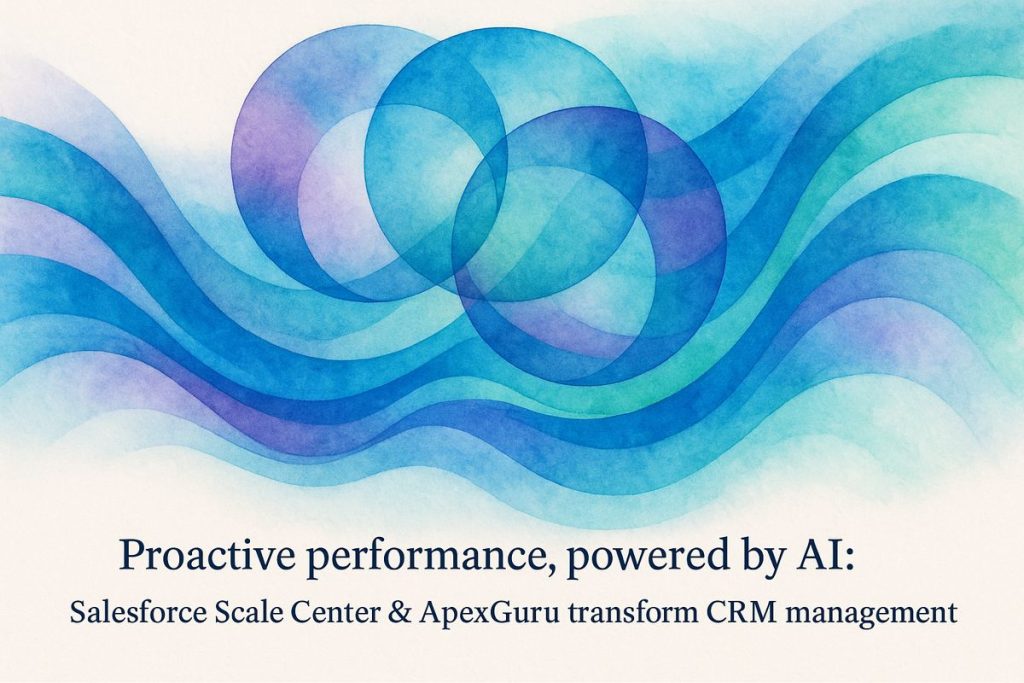Salesforce Scale Center and ApexGuru are new tools that help keep your CRM running smoothly. Scale Center acts like a control room, spotting problems—like errors or failed logins—almost as soon as they happen. ApexGuru uses AI to check your code, finding hidden issues before they cause trouble and giving smart advice to fix them. Together, they help teams avoid chaos and fix problems fast, all without extra cost for eligible users.
What are Salesforce Scale Center and ApexGuru, and how do they benefit CRM users?
Salesforce Scale Center is a real-time monitoring dashboard that tracks CRM performance issues like login failures and Apex errors, while ApexGuru uses AI to analyze Apex code for anti-patterns and performance bottlenecks. Together, they enable proactive CRM management and faster issue resolution.
Caffeine, Curiosity, and the Shape of Scale
It was early—think the forlorn gurgle of my ancient AeroPress—and I was sifting through the latest Salesforce release notes, eyes gritty, mind a patchwork quilt of anticipation and skepticism. Salesforce, never one to coast on past laurels, has rolled out two intriguing instruments: Scale Center, a sort of mission control for your CRM’s circulatory system, and ApexGuru, an AI-infused code whisperer. These aren’t just incremental upgrades; they re-wire how admins and developers operate in the wilds of enterprise CRM.
Let’s get clear: This isn’t theoretical hand-waving. Both tools are engineered for action—think hyperspectral lenses rather than rose-tinted glasses. Their debut signals not just another patch to the palimpsest of Salesforce history, but a leap in how we triage and optimize sprawling orgs. How many login failures does it take to ruin your morning? (That’s not rhetorical—I checked: Scale Center tracks that.)
Scale Center: The Watchtower with a Nose for Trouble
Imagine the dashboard as a NASA control room, coffee-stained and bristling with blinking lights. Scale Center aggregates the ugly stuff—failed logins, concurrent Apex errors, row lock errors, even the spectral haunt of database CPU time—all in near real-time. It’s the Zeiss lens bringing operational fuzz into sharp relief.
I once watched a team scramble when a rogue integration triggered over 1,200 row lock errors in a single hour. With Scale Center, those days of playing whack-a-mole with errors are numbered. The tool doesn’t just alert; it contextualizes, offering a tapestry of metrics (Mirketa) thick enough to wrap around even the most Byzantine enterprise setups.
Here’s the kicker: Scale Center’s analytics are self-serve. Admins and devs dig in, unearthing patterns and trends without waiting for a ticket to surface in some forgotten queue. If you’re running on Enterprise, Performance, or Unlimited Editions—or Hyperforce—congratulations, this is in your toolbox, gratis, for supported tiers (Salesforce Help).
A recent update (May 2025, if you’re counting) threw in advanced diagnostics for Apex concurrency, making it even easier to sniff out those elusive performance bottlenecks (Salesforce Help – What’s New). And privacy? The whole show runs on its own dedicated infrastructure, a moat around your data’s castle.
ApexGuru: When AI Becomes Your Code’s Best Critic
Now, let’s talk ApexGuru—the prodigy Salesforce trained on a steady diet of code and telemetry. I’ll admit, at first, I thought, “Does AI really get Apex idiosyncrasies, or is this a glorified linter with a thesaurus?” Turns out, ApexGuru’s more like a polymath with an attitude—drawing on real runtime data, not just static guesses, to flag issues and suggest fixes (Salesforce Developers Blog).
ApexGuru rifles through your Apex classes on a weekly cadence, surfacing anti-patterns, performance speedbumps, and governor limit peril long before they become crisis headlines. The recommendations? They’re not generic platitudes—they’re organization-specific, context-laden, and, dare I say, surprisingly actionable. (I felt a flicker of relief the first time it flagged a chunk of legacy code I’d always suspected was a time-bomb. Vindication is a sweet, if fleeting, flavor.)
It’s built to integrate with Scale Center, so your diagnostics and AI-powered coaching live under one roof. Plus, there’s no extra fee if you’re already in the Scale Center club (Get AI-Powered Insights for Your Apex Code with ApexGuru).
The Real-World Impacts: Sweat, Code, and a Hint of Chaos
Let’s be honest: Salesforce environments rarely hum along like a Swiss watch. Deployments run late. Teams volley blame like it’s Wimbledon. But what if your CRM stack could signal its aches and allergies before the real symptoms hit? Scale Center and ApexGuru swing the balance from fire-fighting to preventive care.
Together with standbys like Salesforce Code Analyzer and DevOps Center, ApexGuru forms the backbone of a modern, DevOps-savvy org (GetGenerative Guide). (I’ll confess, the first time I tried to wrangle telemetry into something useful, my queries were a mess. Lesson: Let the robots do the heavy lifting when they can.)
Eligibility? If you’re on the right edition, no sticker shock—these features are bundled in. The focus is less about shiny dashboards and more about clear, actionable intelligence. Ugh, if only my old on-prem CRM had whispered its distress like this, maybe we’d have avoided that infamous Q3 debacle…
Final Sips: What’s Next and Where to Dig Deeper
As I wipe a stray coffee ring from my notebook, I can’t help but marvel at Salesforce’s chutzpah—deploying AI and hyperspectral diagnostics not as afterthoughts, but as integral gears in the machine. If you want to cut downtime, speed up releases, and keep your org from devolving into entropy, these are the tools to trust.
Ready to dig in? The official docs pack more technical trivia than I could stuff in here: Salesforce Scale Center Overview and ApexGuru on Trailhead.
Or, just ask yourself: What’s your CRM trying to tell you? Sometimes, all it takes is a new lens…or a better cup of coffee.