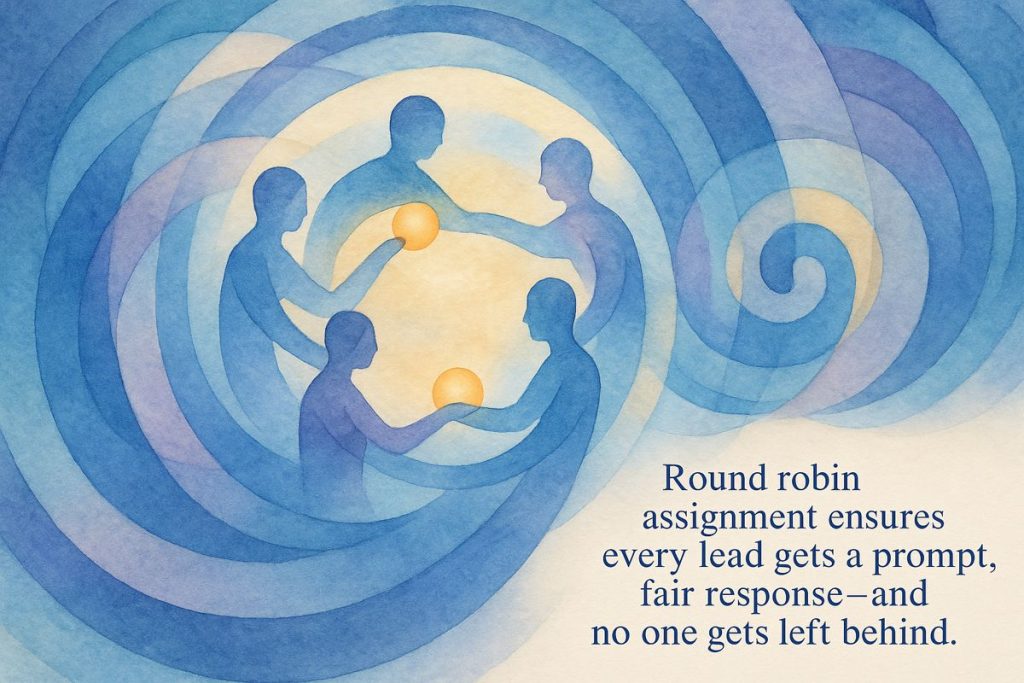Round robin record assignment in Salesforce helps split up new leads or records evenly and fairly across your team, like a rhythm that keeps everyone in sync. For simple groups, you can use built-in assignment rules and formulas, but these get clunky when your team grows or needs special handling. Salesforce Flow lets you build smarter, flexible automations for more complex needs, while Apex code or AppExchange apps bring even more power, like custom rules and tracking time off. Picking the right method depends on your team size and needs, but the goal is always to be fair, clear, and ready for anything.
How can you implement round robin record assignment in Salesforce?
To implement round robin record assignment in Salesforce, you can use native tools like assignment rules and formulas for simple needs, Salesforce Flow for dynamic and scalable automation, Apex for custom logic, or AppExchange solutions for advanced features such as weighted assignments and out-of-office handling.
The Ticking Metronome of Fairness
Picture this: you’re staring at a glut of incoming leads after a product demo, the Slack notifications pinging like popcorn in a hot skillet. If you’ve ever been on a sales or support team, you’ve felt that particular blend of dread and hope—will the next lead land in your lap, or someone else’s? Round robin assignment in Salesforce is, essentially, a metronome for fairness, parceling out new records like a poker dealer with an impeccable sense of rhythm.
Now, let’s not kid ourselves. In industries like pharmaceuticals or life sciences, where compliance officers lurk like spectral auditors in the night, the need for transparent, auditable, and above all fair record assignment isn’t just a “nice-to-have”—it’s a regulatory requirement. Salesforce offers a patchwork of native tools, clever automations, and a shadowy world of third-party apps, but picking the right method? Tricky. Sometimes, choosing feels like decoding a palimpsest written in Apex and Latin.
I used to think, naively, that a simple assignment rule would suffice. Then came the day we added our seventh sales rep—bam!—suddenly I was knee-deep in formulas, and my morning coffee tasted vaguely of regret.
Native Tools: Formulas, Assignment Rules, and That Familiar Salesforce Smell
Let’s start in the shallow end. Salesforce’s built-in assignment rules and formulas can simulate a basic round robin—think: an auto-number field ticking upward like a Geiger counter, paired with a formula that divides by the number of reps and spits out the next lucky owner. For small teams, it works. The method smells faintly of whiteboard markers and cautious optimism.
For example, Salesforce’s official help guide walks you through this. You’ll create an auto-number field, add a formula, and voilà—leads start rotating between users with algorithmic indifference.
But (and you knew there’d be a “but”), this approach is about as flexible as a brick. Add or remove a team member, and you’re manually updating formulas, which is about as fun as alphabetizing a box of loose screws. Need weighted rounds, out-of-office exclusions, or branching for multiple sales pods? Not gonna happen natively. Still, for audit trails—those immutable digital footprints demanded by ISO 13485 or the FDA—this setup is as transparent as it gets.
I remember the first time our compliance manager asked for an assignment history export. I was nervous, but the auto-number method held up, every record accounted for—aha! Relief, and maybe a little pride.
Flow: The Swiss Army Knife (with a Few Hidden Blades)
Enter Salesforce Flow. As Process Builder shuffles off toward obsolescence (RIP, you beautiful Rube Goldberg contraption), Flow has become the darling of technical admins everywhere—think of it as a hyperspectral lens for your business logic, revealing every nuance. (Salesforce Flow obsolescence details)
With Flow, you can dynamically assemble user lists, branch by territory or queue, and even handle exceptions—just like the Syncari lead assignment guide suggests. Suddenly, your round robin isn’t just a circle: it’s a Möbius strip, looping through roles, regions, or work queues with mathematical precision.
Sure, Flows can get baroque, especially for sprawling sales teams in, say, Novartis or Medtronic. And maintenance is a thing—every team shuffle or org restructure means revisiting your automations. But compared to hand-coding in Apex, Flows are a breath of fresh air. Or at least, less likely to make you mutter “ну и дела…” under your breath.
I’ll admit, my first attempt at a Flow-based round robin was a spaghetti mess. But then I realized I could use a collection variable to store eligible users—a little trick I picked up from Salesforce Stack Exchange. The moment it worked? Pure euphoria. I may have startled my cat.
Apex, AppExchange, and the Joys of Overengineering
Sometimes, though, you need the nuclear option. Apex lets you craft bespoke assignment logic—weighting, reassignment, multi-team cycles, and more. This is the realm where error logs are as granular as a beach in Nice, and auditability rivals the annals of JAMA. HIC Global Solutions’ Apex round robin guide is a solid primer if you’re ready to get your hands dirty.
But let’s be real: with great power comes great maintenance. Your beautiful codebase will, inevitably, attract entropy like a magnet, especially when the sales org doubles overnight. I’ve had more than one late-night bug chase thanks to a forgotten user deactivation. Still, Apex is unmatched for regulated industries, where every assignment has to pass muster with both the compliance team and the ghost of Turing himself.
Of course, if you’re more in the “buy, don’t build” camp, the Salesforce AppExchange is a veritable smorgasbord of third-party solutions. Tools like Kubaru and Gradient Works offer advanced features—weighted assignment, territory queues, out-of-office tracking, even multi-channel notifications that pop up like digital confetti.
Once, during a particularly frazzled