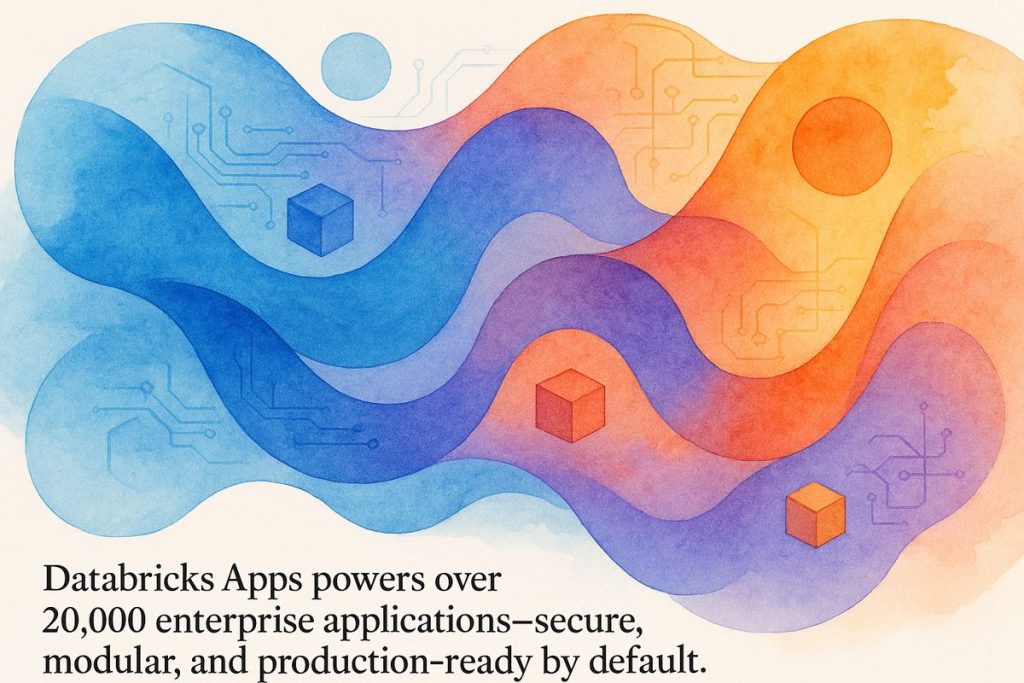Databricks Apps is a powerful toolkit that lets companies easily build, scale, and manage data and AI apps inside the Databricks platform. With plug-and-play features, strong security, and support for popular coding languages like Python and JavaScript, creating and running apps becomes smooth and hassle-free. Developers can turn their ideas into real, working tools—quickly moving from small tests to full-blown, secure products. Over 2,500 organizations have already built thousands of apps, from lively dashboards to smart chatbots, making Databricks Apps a game-changer for modern data teams.
What are Databricks Apps and why are they important for enterprise data workflows?
Databricks Apps are a modular framework within the Databricks ecosystem that enables enterprises to build, deploy, and scale data and AI applications seamlessly. They integrate with tools like Delta Lake, Unity Catalog, and MLflow, offering robust security, governance, and the ability to use popular Python and JavaScript frameworks—all serverlessly within Databricks.
Enter the Palimpsest: Reimagining Enterprise Data Apps
Picture this: a developer, coffee in hand, squinting at a screen where rows of code sprawl like a metropolitan subway map. Databricks Apps lands right in that cerebral clutter—a framework designed not just for the code jockeys, but for anyone in the enterprise itching to roll their data and AI experiments into something presentable, persistent, and dare I say, production-worthy.
It’s modular, sure, but not in the way a box of mismatched IKEA screws is modular. We’re talking blocks that slot natively into the Databricks ecosystem: Delta Lake (think: ledger-sturdy storage), Unity Catalog (your bouncer for data governance), MLflow, and the rather mysterious-sounding Mosaic AI. I had to stop and ask myself—do I really need another layer between me and my data? But as it turns out, when you’re tired of handcrafting glue code at 2 a.m., this kind of plug-and-play is a godsend. At Databricks, they’ve wrapped all this orchestration in a single, hyperspectral framework—sometimes I almost catch the faint aroma of burnt toast and ozone, the scent of a data center humming at dawn.
From Prototypes to Palpable Products: The Development Odyssey
Here’s the rub: Most companies can spin up a proof-of-concept faster than you can say “Streamlit”—but scaling it so it doesn’t collapse in a puff of exceptions? That’s another story. Databricks Apps lets you wield Python favorites like Dash, Gradio, and Streamlit, or get snazzy with JavaScript frameworks—React, Angular, Svelte, Node.js—the whole menagerie. You want a Node.js UI with a Python brain? Be my guest. The hybrid schemes are not just tolerated; they’re baked in. (I once tried to hack together a Flask backend with a Svelte frontend and, well, let’s just say my desktop fans still haven’t forgiven me.)
And it’s not just about coding flexibility. These apps—once mere sketches—can be spun up and hosted serverlessly, tucked inside your Databricks workspace. No more provisioning stray VMs or arguing with your DevOps team about who’s touching what in production. Applications inherit the security and governance frameworks already in place—Unity Catalog ensures every query and click is policed to the letter. Is it overkill? Sometimes. But when compliance audits land with the subtlety of a freight train, you’ll be grateful.
Tightropes, Gatekeepers, and CI/CD: Keeping It All Together
Security here isn’t some tacked-on afterthought—it’s woven right through the palimpsest, as if the framework was scrawled over faded edicts from long-gone auditors. OIDC, OAuth 2.0, single sign-on, and that ever-watchful Unity Catalog. I’ll admit, the first time I tried setting up SSO, I was convinced the whole thing was a Kafkaesque prank, but Databricks makes it almost painless—almost. The texture of setup? Like the click of a well-oiled lock.
But let’s pause for a second: Who hasn’t cursed at the endless migration of notebooks from dev to prod, the odd hiccup where a version mismatch brings everything to a screeching halt? With Databricks Apps, Git integration and CI/CD pipelines become first-class citizens. Move your app between workspaces, run automated tests, roll out updates—bam! It actually works. (Well, 97% of the time. The other 3% is probably user error. Don’t ask.)
Use Cases So Varied, They’d Make Pythagoras Blush
What kind of actual magic happens on this platform? Since launch, over 2,500 organizations have cranked out north of 20,000 apps:
- Interactive dashboards that pulse like living city grids.
- Retrieval-Augmented Generation (RAG) chatbots—the likes of Databricks Genie.
- Configuration portals, business automation tools, and even the sort of data entry forms usually relegated to the shadowy world of Excel macros.
There’s this one time I built a business process tool that, to my surprise, people actually used. The thrill? Like biting into an overripe peach—unexpectedly sweet, a bit messy, but worth it. Since its general availability in June 2025, Databricks Apps has been folded into the grander Databricks Data Intelligence Platform, alongside serverless GPU bling and fresh MLflow features.
The Zeitgeist Shift: A New Chapter for Databricks
If you’ve been tracking Databricks since the days when their big selling point was “unified analytics” (yawn), this pivot to an application paradigm is a real sea change. Now, the ambition is to close the Last Mile: turning those beautiful, brittle prototypes into robust, governed, production-caliber tools—without having to lift and shift or contort your infrastructure like a circus contortionist.
Are there gaps? Sure. Is it perfect? Not even close—sometimes I wish the documentation sang more and mumbled less. But—here’s the thing—the direction feels right. The market’s moving, the demands are evolving, the coffee’s still not strong enough. And Databricks Apps is the toolkit for those willing to build, break, and rebuild until the last line of code actually matters.
Curious for more? The official docs are a palimpsest of best practices and actual how-tos: Databricks Apps documentation. Or, if you want the big picture without all the code, check out the Databricks Apps GA announcement blog, and for real nitty-gritty, the Azure Databricks May 2025 release notes.
Funny, I started this writeup thinking Databricks Apps was just another widget in the ecosystem. Now? I see it’s a whole new canvas—a bit smudged, a little chaotic, and brimming with possibility…