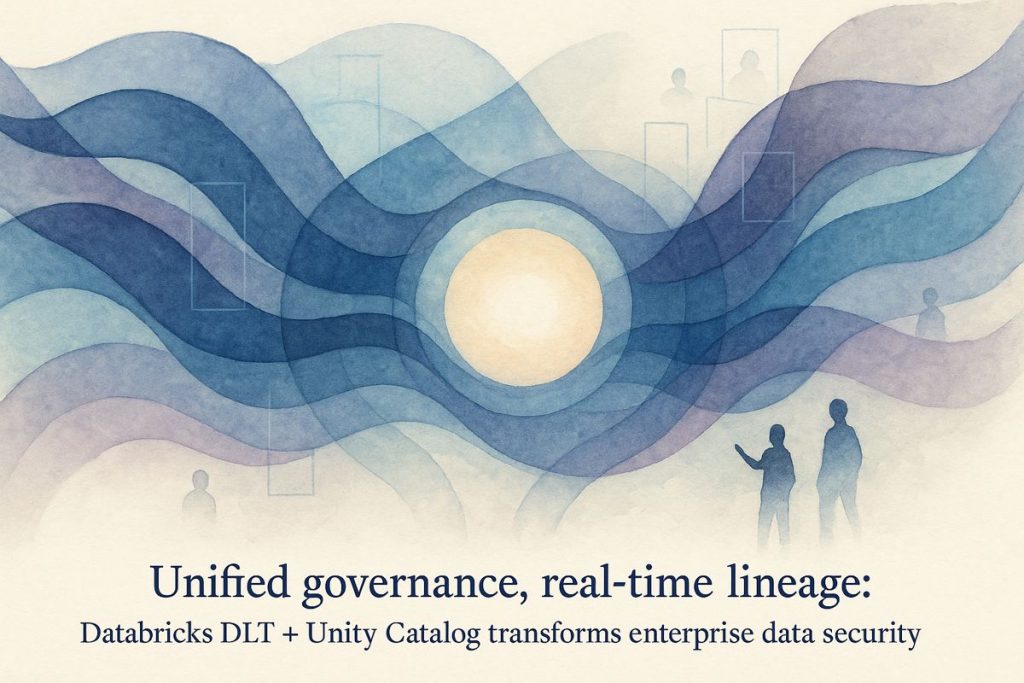Databricks Delta Live Tables and Unity Catalog work together to make messy company data much more organized and secure. With this combo, you can easily see who touched what data and when, set up detailed security rules, and follow every step your data takes. It helps companies follow strict rules, share data safely, and keep everything clear, no matter which cloud you use. In short, they turn data chaos into a well-run, easy-to-manage system.
What are the benefits of using Databricks Delta Live Tables with Unity Catalog?
Databricks Delta Live Tables integrated with Unity Catalog offers centralized data governance, fine-grained access control, automated data lineage, and comprehensive audit logging. This combination streamlines compliance, enables secure multi-cloud data management, and simplifies data discovery and sharing across BI tools, meeting regulatory requirements efficiently.
The Unruly Tangle of Data – Now Slightly Less Unruly
Let’s be honest: modern enterprise data is less a pristine lake and more a sprawling palimpsest – one layered, scribbled over, and, at times, vaguely redolent of panic. I remember a Tuesday when a compliance officer, coffee in hand and brow furrowed, cornered me with a single question: “Can you prove who touched this data and when?” My stomach dropped (think: elevator-plunge) and I muttered something about logs. The truth? Our governance was more patchwork than tapestry. That changed when Databricks unfurled its Delta Live Tables (DLT) pipelines, now tightly integrated with Unity Catalog.
If you’re still skeptical – wondering if this is just another vendor’s marketing cacophony – bear with me. There’s genuine substance beneath the froth. Databricks, already a heavyweight in unified analytics, rolled out these enhancements not as a lark but as a direct answer to regulatory labyrinths and operational headaches, especially for folks navigating HIPAA, SOX, or the ever-watchful GDPR.
Unity Catalog: The Conductor in the Data Orchestra
I had to stop and ask myself: Is centralization really a panacea, or just another bureaucratic bottleneck? Experience has shown it’s the former—when done right. Unity Catalog keeps data policies, rich metadata, and even those arcane permission settings in lockstep across the board (Databricks Docs). The sensation of flipping a single policy switch and watching it ripple through all environments? Exhilarating. Like the satisfying click of a Rubik’s Cube face snapping into place.
Delta Live Tables, in this new regime, can publish materialized views and streaming tables directly to hand-picked catalogs and schemas. This streamlines access control – no more “who can see what, where?” migraines – and lights up data discovery like a hyperspectral scanner at an art museum. (Yes, I’m still haunted by that day when we lost a dashboard because no one knew which schema it lived in.)
Data Security: Row by Row, Byte by Byte
Security, that ever-present shadow. With DLT and Unity Catalog entwined, administrators can now wield scalpel-sharp controls over every table, column, and row – think of it as shifting from a blunderbuss to a sniper’s rifle. Need row-level security so that only a certain department sees rows tagged “Confidential”? You’ve got it. The first time I set this up for a health-care client—partitioning patient records like slices of a mille-feuille – I felt a rush of relief. No hyperbole. Here’s the kicker: these fine-grained controls aren’t just for show. They’re built to satisfy the likes of SOX and HIPAA, enabling data privacy without torpedoing agility.
It’s like threading a needle while riding a unicycle—tricky, but suddenly doable (Databricks Blog).
Tracing the Breadcrumbs: Lineage and Auditing
Ever tried to explain to an auditor how a particular column ended up in a report? It’s often less Sherlock Holmes and more Kafkaesque farce. That’s where automated data lineage enters, tracing every hop, join, and transformation—literally every step from raw ingestion to polished dashboard. When the phone rings with an urgent “who changed this?”, you’ll hear the click of your own confident fingers, not the sound of doom.
Pair that with Unity Catalog’s exhaustive audit logs – think infinite scroll, but for user actions and schema tweaks – and you’re covered for every “chain of custody” demand (Secoda). The logs even smell faintly of ozone – okay, that one’s illustrative. Still, there’s a whiff of order in the air.
I once spent a weekend backtracking a rogue schema change. Now? Bam! It’s all there, timestamped, itemized, as if Borges himself designed our audit trails.
Compliance and Multi-Cloud: Herding Cats, Gracefully
Regulated industries don’t just need compliance – they need to demonstrate it, at scale, and preferably without growing an ulcer. DLT plus Unity Catalog automates much of the slog: from metadata management to monitoring user activity, the platform lets you set policy once and trust it will be enforced everywhere, instantly. It’s like deploying a flock of data sheepdogs.
Multi-catalog and multi-cloud support are not just buzzwords here. You can publish datasets into various catalogs and schemas within a single pipeline, no matter if your data lives on AWS, Azure, or that third cloud whose name always escapes you (Azure Databricks Docs). The policies persist and propagate, like a well-tuned symphony – no discordant notes.
BI Integration and Sharing: The Social Life of Data
But what good is beautifully governed data if it can’t mingle? With Unity Catalog’s tight integration with Delta Sharing and BI tools – think Tableau, Power BI, Looker