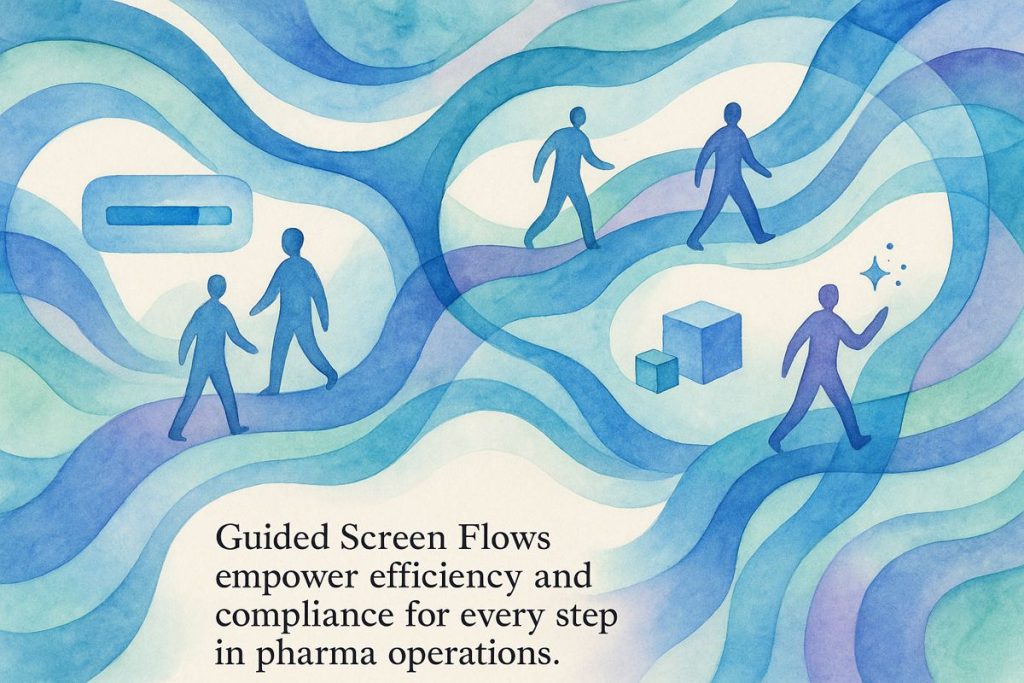Salesforce Screen Flows help life sciences and pharma teams work faster and smarter by guiding them through complex tasks step by step. These flows are easy to set up, don’t need extra licenses, and can be customized for any team. With cool features like Screen Actions and AI tips, users save time and avoid mistakes, even during tricky or late-night work. The key is to start simple, test everything, and always make sure the flow is friendly and clear for real people to use.
What are the key benefits of using Salesforce Screen Flows in life sciences and pharma?
Salesforce Screen Flows offer life sciences and pharma teams guided, step-by-step automations that improve efficiency, ensure regulatory compliance, and streamline complex processes. Key benefits include no extra licensing costs, enhanced user experience, automation with Screen Actions, AI-driven suggestions, and easy process customization.
Have you ever stared at a Salesforce screen, coffee cooling at your elbow, and wondered: “Is there a better way to herd all these steps and clicks into something humans can actually use?” I have. More than once, in fact. And in the labyrinthine world of life sciences and pharmaceutical sales ops, that’s not just a rhetorical flourish—it’s a survival tactic.
Screen Flows, Salesforce’s not-so-secret automation weapon, have quietly become the backbone of productivity in these highly regulated, process-heavy industries. In her recent guide for Salesforce Ben, Mariel Domingo peels back the layers of this palimpsest, revealing both best practices and clever innovations that stretch far beyond mere efficiency.
Let’s dive into what makes Screen Flows tick, why pharma and life sciences teams are obsessed, and—aha!—a few tips that might save you from pulling out your hair (or at least reduce the urge).
What’s Cooking in Screen Flows: Features & Innovations
Cracking open Salesforce’s Flow Builder is a bit like opening a fresh bag of coffee beans: the promise is intoxicating, but you’d better know what you’re doing or you’ll end up with a mess. At its core, Screen Flows let admins build guided, step-by-step automations—think choose-your-own-adventure, but for sales reps navigating regulatory mazes, or service agents logging adverse event reports at 2 a.m.
The Standout Upgrades
- Screen Actions—Salesforce’s Summer ’25 Release dropped this feature, letting users launch automations straight from the flow with far fewer clicks.** No more feeling like you’re stuck in an endless Kafkaesque bureaucracy.
- Visual Workflow Designer—Honestly, if you wanted a hyperspectral view of your process logic, the drag-and-drop interface is as close as you’ll get without a whiteboard. It’s ideal for mapping all those non-linear, branchy B2B sales processes that pharma loves. More at Default.
- Conditional Launch & Event-Driven Flows—Now, with a bit of configuration, a flow can trigger automatically when, say, a doctor’s sample request changes status. No more “Did I remember to run that?” moments. Reference: UnofficialSF.
- Einstein AI Integration—This is where things get spicy: you can drop predictive suggestions and contextual recommendations right into the flow. Imagine getting a nudge at the precise moment you’re about to miss a regulatory checkbox.
When I first tried embedding Einstein predictions into a live pharma workflow, I’ll admit: I braced for chaos. Instead, it felt like fitting a well-oiled cog into a Swiss watch—satisfying, precise, with a faint whiff of inevitability.
Principles in Practice: Building Flows that Work, Not Just Dazzle
There’s an old Russian saying—“Measure seven times, cut once.” In Salesforce terms: don’t get seduced by shiny features before you’ve nailed the basics.
Start Small, Fail Fast, Fix Smarter
I once unleashed a beautifully complex flow directly into production. It crashed. Loudly. Ugh. Lesson learned: build minimal viable flows, test them in a sandbox, then layer on complexity. You’ll sleep better. And so will your users.
- Test in Sandboxes—No exceptions. Roll out to production only after you’ve ironed out the kinks.
- Performance First—Never put data manipulation (DML) inside a loop unless you enjoy debugging governor limit errors at midnight. Batch your actions. Apex Hours has good advice.
- Modular Subflows—Break up monolithic flows into reusable, atomic subflows. This isn’t just for neatness; it’s like using Lego bricks rather than glue—it’s easy to tweak and extend later.
User Experience (UX) Matters—A Lot
- Progress Indicators—A visual progress bar isn’t just pretty; it’s a lifeline for users stuck in five-step regulatory odysseys. Salesforce Ben covers this well.
- Clear Error Handling—Custom error messages make the difference between “What the heck happened?” and “Oh, I see, I missed a required field.”
- Balance Automation with Humanity—Don’t automate the soul out of your processes. Where a human touch or judgment call is needed, let the flow pause and ask. Otherwise, you risk turning your team into button-clicking automatons.
Can you over-automate? Absolutely. I’ve seen flows so elaborate they resembled Rube Goldberg contraptions—fascinating, but exhausting to use.